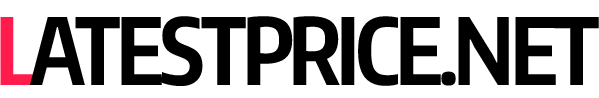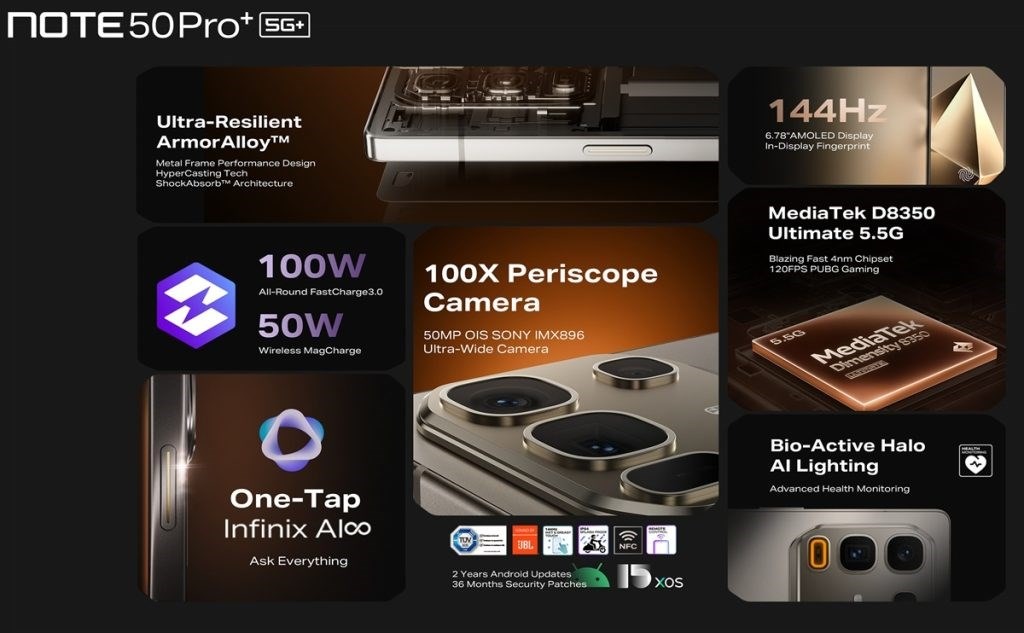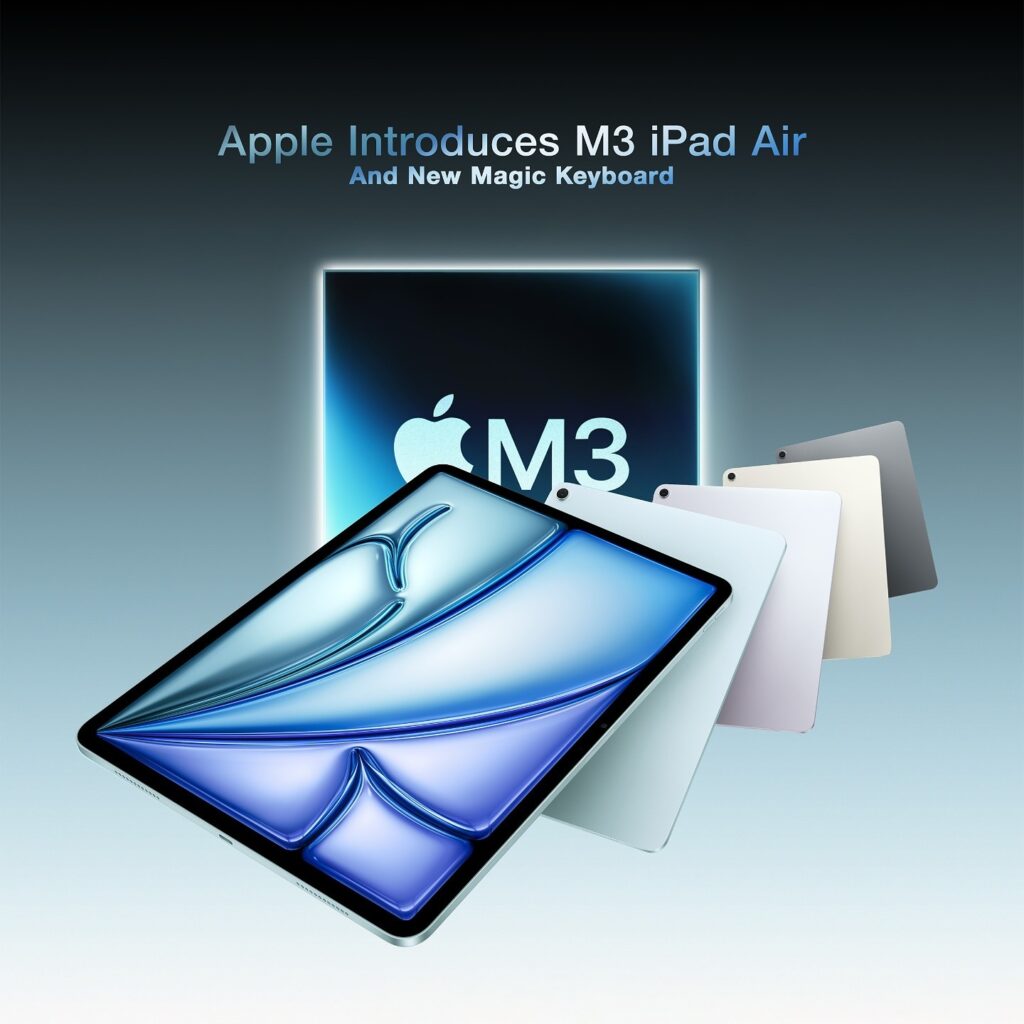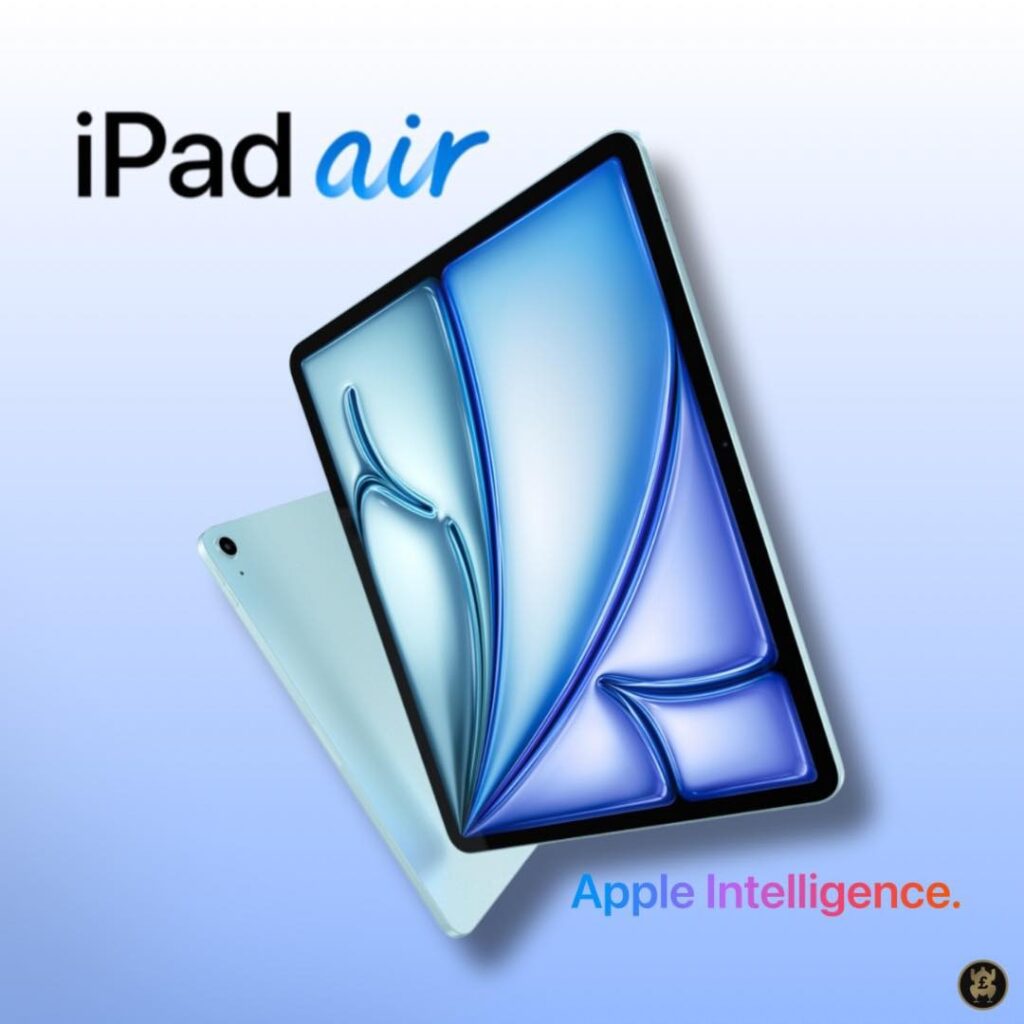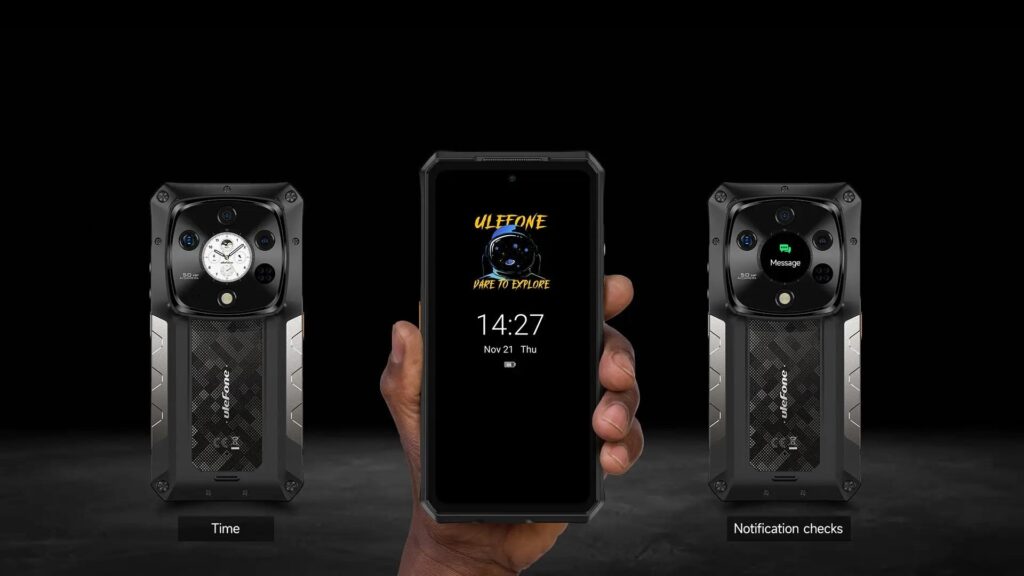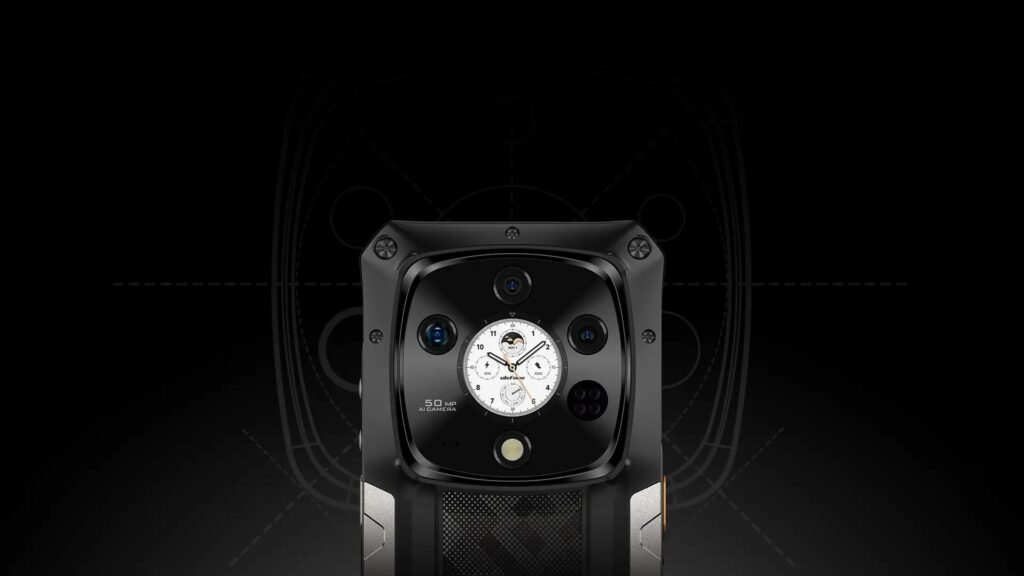With Apple’s innovative audio-sharing feature, you can now connect two pairs of AirPods to a single iPhone, allowing you to share audio effortlessly. Whether you’re watching a movie, listening to music or even following along with a podcast, this feature allows you and a friend to enjoy the same audio without having to rely on switches or splitters. This guide will walk you through how to set up and use this handy feature.
Table of Contents
Why connect two AirPods? Share audio with friends or family

There are many situations where connecting two pairs of AirPods to one phone can come in handy. Whether you’re traveling with a friend and want to listen to the same playlist, watch a movie with a loved one, or even share instructions during a workout, the ability to sync two sets of AirPods to the same device can improve your experience. It not only eliminates the need for external audio equipment, But it also ensures privacy and personalized volume control for each listener.
Understanding Apple’s audio-sharing feature
What is Audio Sharing?
Apple’s Audio Sharing is a feature that allows two pairs of AirPods or Beats headphones to connect to an iPhone, iPad, or other Apple device. This allows listening to the same audio simultaneously without the need for additional hardware such as splitters or external speakers. Whether it’s music, podcasts, or video content, this feature provides a seamless listening experience for two users, providing independent control over the volume level for each pair of headphones.
Devices that support audio sharing
Not all Apple devices support audio sharing, so it’s essential to know if your device is compatible before trying to connect two pairs of AirPods. Currently, audio sharing is available at:
- iPhone 8 or later
- iPad Pro (2nd generation and later)
- iPad Air (3rd generation and later)
- iPad mini (5th generation and later)
- iPod touch (7th generation)
Two Pairs of Airpods Your device must be running iOS 13 or later to enable audio sharing.
Which AirPods model can be used?
The audio-sharing feature works with a variety of wireless earphones and headphones from Apple. Compatible models include:
- AirPods (first generation and later)
- AirPods Pro (all models)
- AirPods Max
- Powerbeats, Powerbeats Pro
- Beats Solo Pro
Step-by-step guide: How to connect two pairs of AirPods to one iPhone

Preparing your iPhone: Ensuring compatibility
Before you begin, make sure your iPhone is compatible with Audio Sharing. As mentioned earlier, your device must be running iOS 13 or later. Additionally, make sure both pairs of AirPods are updated to the latest firmware and fully charged. It’s also a good idea to check your Bluetooth settings to make sure everything is ready to pair.
Step 1: Pairing the first pair of AirPods
- Open the AirPods case around your iPhone with the AirPods inside.
- Your iPhone should automatically recognize AirPods and display a setup animation Tap Connect.
- Once paired, your AirPods will be listed on your Bluetooth device under Settings > Bluetooth.
- Start playing audio on your iPhone to make sure AirPods are working.
Step 2: Adding the second pair of AirPods
- With the first pair already connected, open the second AirPods case near your iPhone
- An animation like the first one will pop up. Tap Connect to add a second pair.
- If the animation does not appear, connect them manually by going to Settings > Bluetooth and selecting the second pair from the list of available devices.
- Once connected, both pairs of AirPods should now pair with the iPhone simultaneously.
Step 3: Manage audio for Two Pairs of Airpods
Once both pairs are connected:
- Open Control Center by swiping down from the top-right corner of the screen.
- Tap the AirPlay icon (usually visible in the Now Playing widget).
- You will see both pairs of AirPods listed. Select both to start sharing audio.
- You can adjust the volume level for each pair of AirPods separately using the volume slider in the Control Center, giving each user personalized control over their listening experience.
Now, both users can enjoy the same audio while maintaining individual control over their listening preferences.
Troubleshooting: What to do if audio sharing isn’t working
General connectivity issues
Sometimes, despite following the correct steps, audio sharing may not work as expected Here are some common connection problems and their possible causes:
- AirPods not connecting: One or both pairs of AirPods may not connect properly to the iPhone.
- No audio output: Both AirPods are connected, but no sound is coming from either pair.
- Disconnecting AirPods: One or both pairs of AirPods may randomly disconnect during audio playback.
These issues often stem from outdated software, low battery levels, or device settings that need to be adjusted
Make sure both AirPods are properly connected

To verify that both pairs of AirPods are connected:
- Check Bluetooth settings: Navigate to Settings > Bluetooth and make sure both pairs of AirPods are present in the list and shown as connected. If a pair is not connected, tap it to reconnect manually
- Restart Bluetooth: Turn off Bluetooth, wait a few seconds, and then turn it back on to reset connections.
- Repair AirPods: If the problem persists, try disconnecting and re-pairing both AirPods with iPhone
- Check for firmware updates: Make sure your iPhone and AirPods are running the latest software Go to Settings > General > Software Update to check for iOS updates
Fixing audio delay or sync issues
Audio delay or out-of-sync playback is a common problem when using two pairs of AirPods simultaneously. Here’s how to fix it:
- Resume audio source: Stop the audio and resume the track, video, or podcast. This can help resynchronize the sound.
- Unpair and Re-Pair: Disconnect both pairs of AirPods and pair again using the steps described in Section 3.
- Reset AirPods: If the syncing problem persists, you can reset both pairs of AirPods:
- Place the AirPods in their charging case and hold the button on the back of the case until the LED flashes amber, and then turns white.
- After resetting, re-pair them to your iPhone
By following these troubleshooting tips, you should be able to fix most problems with Apple’s audio-sharing feature.
Adjust audio settings for Two Pairs of AirPods
When two pairs of AirPods are connected to the same iPhone, each listener can independently control their own volume. Here’s how you can manage the volume levels for each pair:
- Open Control Center by swiping down from the top-right corner of the screen.
- Tap the AirPlay icon in the Now Playing widget
- You will see a separate volume slider for each pair of AirPods. You can drag each slider to adjust the volume for each user individually, giving both listeners control over their personal audio experience without affecting the other.
This feature ensures that each person can listen at the volume of their choice, whether one prefers it loud or soft.
Customizing audio settings for individual users
Apple allows users to fine-tune the audio settings for their AirPods to match their personal preferences. Here’s how to customize the audio for each listener:
- Check Personalized Spatial Audio: If both AirPods models support spatial audio, you can enable or disable this feature for each listener individually.
- Go to Settings > Accessibility > Audio/Visual > Headphone Accommodation.
- Here, you can adjust sound balance, and audio volume, and even increase speech clarity for a more appropriate experience.
- EQ Settings: You can change the EQ (Equalizer) settings in Settings > Music > EQ. This will adjust the overall sound profile for the connected AirPods.
Audio playback is synced for seamless listening
To ensure smooth playback when using two pairs of AirPods, it’s important to sync the audio properly. Here’s how you can keep everything in sync:
- Pause and Play: If a user notices that the audio is out of sync, pausing the media and restarting playback can help realign both pairs.
- Check connection strength: Weak Bluetooth connections can cause delays Make sure both AirPods are close to the iPhone and try to minimize interference from other nearby wireless devices.
- Reset AirPods: If syncing problems persist, you can try resetting both pairs of AirPods (as described in Section 4) and try to reconnect.
With these tips, you’ll ensure that both listeners enjoy perfectly synchronized audio, creating a seamless shared listening experience.
Can you connect two pairs of AirPods with Android or other devices?
Unfortunately, Apple’s audio-sharing feature is exclusive to iOS devices and doesn’t work on Android or other non-Apple devices. While you can connect AirPods to an Android device, you won’t have the ability to share audio between two pairs at the same time. Each pair of AirPods can connect to an Android phone or tablet, but they’ll work as separate Bluetooth headphones without the ability to sync audio between them.
Alternative method for non-iPhone users
While true audio sharing is not possible on Android devices, there are alternative methods to share audio:
- Bluetooth Splitters: These small devices allow you to connect multiple headphones to a single audio source. By plugging a Bluetooth splitter into the headphone jack or using a USB-C splitter, you can create two separate Bluetooth connections.
- Third-party apps: Some apps may enable dual audio sharing by allowing two sets of headphones to connect to a single source. However, the experience may not be as seamless as Apple’s audio sharing.
- Dual Audio Feature: Some Android devices, especially Samsung phones have a feature called Dual Audio that allows users to connect two Bluetooth headphones at the same time. Check your device settings to see if this option is available
These options may provide a solution for those who want to share audio using AirPods with non-iOS devices, though the experience may differ from that of an iPhone.
Sharing movies, music, and audio during calls

The biggest benefit of connecting two pairs of AirPods to one phone is the ability to share audio. Whether you:
- Watching Movies: Enjoy movie night with friends without disturbing others. Everyone can enjoy the movie at their preferred volume.
- Listening to music: Share your favorite playlists with someone special, so you can both experience the same tunes together.
- Calling: When a call is made, both users can listen, making it easy to discuss topics without needing to pass the phone.
This ability enhances shared experiences, making social interactions more enjoyable and engaging.
Convenience in group settings: Family, friends, and work use
Connecting two pairs of AirPods is also useful in various group settings:
- Family gatherings: Whether on a road trip or a family trip, everyone can enjoy shared entertainment like podcasts or audiobooks without using a single speaker.
- Friend Hangouts: Group activities such as workouts or study sessions can benefit from a shared listening experience, allowing friends to stay connected while enjoying the same audio.
- Work collaboration: In professional settings, two colleagues can listen to a presentation or collaborate on a project without needing to share a single set of headphones or speakers, maintaining focus and productivity.
Using the ability to connect two pairs of AirPods, users can enhance social interaction, improve communication, and create more memorable experiences with friends, family, and colleagues.
Limitation of using two pairs of AirPods on one device
Situations where audio sharing may not work
- Incompatibility with older devices: Some older iPhones or iOS versions may not support simultaneous AirPods connection
- App-specific limitations: Some apps or streaming services may not fully support audio sharing.
- Connection Interference: Signal interference or Bluetooth range limitation can cause connection problems when using two pairs of AirPods.
Errors in sound quality or syncing issues
- Audio Sync Delay: There may be a slight delay in sound between two AirPods, especially when watching videos.
- Reduced sound quality: Sharing audio between two devices can sometimes result in reduced audio quality due to bandwidth limitations.
- Battery drain: Connecting two pairs of AirPods can quickly drain the battery for both the AirPods and the device.
Frequently asked questions about audio sharing Two Pairs
How far can you be from the phone while sharing audio?
Bluetooth range limitation: Generally, the effective range is about 30 to 50 feet depending on the environment and obstacles. Both pairs of AirPods must be within this range to maintain a stable connection.
Can you share audio between different models of AirPods?
Compatibility across models: Yes, it is possible to share audio between different models of AirPods, such as AirPods Pro and regular AirPods, as long as both is connect to a compatible iPhone running the latest iOS.
What happens if a pair is disconnected?
- Reconnecting disconnected AirPods: If one pair of Air Pods is disconnected, audio will continue on the other pair. Disconnected pairs can be reconnected by accessing Bluetooth settings on the phone.
- Possible audio sync issues: Reconnecting a pair may cause syncing issues briefly, but this usually resolves quickly.
How easy it is to connect two pairs of AirPods to one phone
- Seamless process: With a few simple steps, you can easily connect two pairs of AirPods to one phone, allowing for a shared audio experience.
- User-friendly: Apple’s audio-sharing feature is designed to be intuitive, making it easy for anyone to enjoy content together.
Final Thoughts: Maximizing Your Audio-Sharing Experience Two Pairs
- Improving your experience: Understanding the limitations and taking advantage of the right settings can improve your audio-sharing experience.
- Enjoying convenient features: Whether you’re watching movies or sharing music with a friend, this feature adds convenience and maximizes your AirPods.